はじめに:
- ローカルで動作していた Gmail から Google スケジュールへの連携ツールを、より信頼性とスケーラビリティの高い AWS 環境へ移行する目的とメリットを紹介します。
- AWS Lambda、AWS Secrets Manager、Amazon EventBridge を活用する概要を説明します。
ローカル環境で十分な方はこちら↓
第 1段階:AWS 環境の準備 – Lambda、Secrets Manager、EventBridge の設定
- AWS Lambda の準備:
- Lambda 関数の基本的な概念とその利点(サーバーレス、イベント駆動など)を解説します。
- AWS マネジメントコンソールでの Lambda 関数の作成手順を、ランタイム(Python)や基本的な設定を含めて説明します。
- IAM ロールの重要性と、Lambda 関数に必要な権限(Secrets Manager へのアクセス、CloudWatch Logs への書き込みなど)の設定方法を解説します。
- AWS Secrets Manager の設定:
- 認証情報(Gmail のメールアドレスとパスワード、Google Calendar のリフレッシュトークンなど)を安全に管理するための Secrets Manager の利点を説明します。
- Secrets Manager でシークレットを作成し、機密情報を保存する手順を解説します。
- Lambda 関数から Secrets Manager のシークレットを読み取るための AWS SDK (boto3) の基本的な使い方を紹介します。
- Amazon EventBridge (CloudWatch Events) の設定:
- Lambda 関数を定期的に実行するための EventBridge の役割とその利点を説明します。
- EventBridge ルールを作成し、スケジュール式(cron 式)を設定して、Lambda 関数をトリガーする方法を解説します。
- 平日のみ、特定の時間間隔で実行する cron 式の例(
0 0/3 * * MON-FRI *など)を紹介します。
第 2段階:Gmail からのメール取得と内容の読み取り
- Gmail への接続とメールの取得:
- Python の
imaplibとemailライブラリを使用して Gmail に IMAP 接続し、未読メールを検索する方法を解説します。 - 特定の送信者(Garoon など)からのメールをフィルタリングする方法を紹介します。
- 取得したメールの件名、送信者、本文などの情報を読み取る方法を説明します。
- 文字エンコーディング(UTF-8 など)の重要性と、デコード処理について触れます。
- Python の
- メール内容の解析:
- 取得したメール本文から、スケジュール情報(開始時間、終了時間、タイトルなど)を抽出するための基本的な考え方や正規表現の利用例を紹介します。
- 旧形式と新形式の Garoon メール本文の解析ロジックの例(以前のコードの
parse_garoon_mail_oldとparse_garoon_mail_newをベースに)を解説します。 - 抽出した日時文字列を Python の
datetimeオブジェクトに変換する方法を説明します。
第 3段階:Google スケジュールの取得と登録
- Google Calendar API の利用準備:
- Google Cloud Platform (GCP) でのプロジェクト作成、API の有効化(Google Calendar API)、OAuth 2.0 クライアント ID の作成手順を解説します。
- リフレッシュトークンの取得方法について説明します(ローカル環境での認証フローなど)。
- AWS Secrets Manager にリフレッシュトークン、クライアント ID、クライアントシークレットを安全に保存する方法を再強調します。
- Google Calendar API への接続とイベントの操作:
- Python の
google-api-python-clientライブラリを使用して Google Calendar API に接続する方法を解説します。 - イベントを検索 (
events().list()) し、既存のイベントを確認する方法について説明します(重複登録を防ぐためなど)。 - 新しいイベントを登録 (
events().insert()) する方法を、抽出したスケジュール情報(タイトル、開始時間、終了時間)を基に解説します。 - イベントを削除 (
events().delete()) する方法について、件名に「[削除]」などのキーワードが含まれる場合の処理例を含めて説明します。
- Python の
- エラーハンドリングとログ出力:
- API 呼び出し時のエラーハンドリングの重要性と、
try-exceptブロックの使用例を紹介します。 - AWS CloudWatch Logs を活用したログ出力の方法と、問題発生時のデバッグのヒントを提供します。
- API 呼び出し時のエラーハンドリングの重要性と、

Gmail×AWS移行シリーズ 一覧

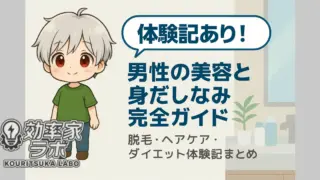



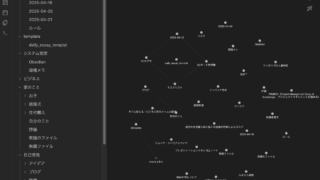
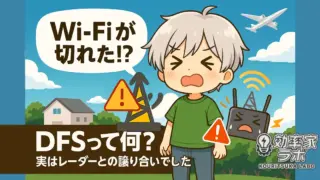





コメント